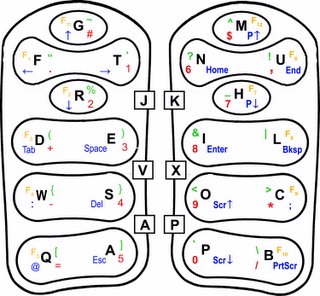I've been Googleing Alphagrip quite a bit, and coming up with more and more on it. However, I've also been running into Alphagrip articles when I'm not looking for them. Proof that more and more people are interested in it! The downside? Everything I've seen has been negative.
What do they all have in common? They've never touched an Alphagrip AG-5. I'm all for heckling vaporware vendors (hello Infinium Labs, your Phantom concept is getting a bit old as well...) but this ain't vapor in my hands right now. If you use the Alphagrip and hate it, flame and rant all you want. However, since it is available now (shipping may still take a while, this thing isn't exactly availabe at CompUSA yet), I'm eager to see some actual hands-on reviews besides my own.
Not to get defensive, but anyone who is boggled at the sight of an AG-5 (which is understandable) hasn't held one in their hands. Honestly, I've probably shown mine to over 30 friends, family, and coworkers, and the initial reaction is always the same ("that's crazy!"). Ironically, their reaction after
actually holding the Alphagrip, have been equally consistant: the complete opposite. I've heard, "Ohhhhh, ok. That makes sense. I see..." about 30 times now.
Sit on a chair without arms, or on a sofa, with your legs slightly apart (bear with me). Shake out your hands until they are relaxed, and lower them to your lap, towards the insides of your thighs (bearing with me still?). Your hands are probably open with the palms facing partially up. The space between your palms, fingers, and thumbs is the shape of the Alphagrip. This is how you type with an AG-5. If this feels comfortable and familiar, it is probably because you've logged some time with a game controller. There is a major difference between holding the AG-5 and a game controller though. See the fleshy part of your hand between your thumb and first finger? Two flanges on the Alphagrip allow it to rest here. This is why the Alphagrip can be held comfortably without hitting keys by mistake. You don't use your fingers to hold it, like with a game controller.
--Avery
P.S. - Been busy with work lately. REALLY busy, so I haven't had a chance to benchmark my typing speeds yet.